Madden NFL 22 Score Glitch: How to Fix
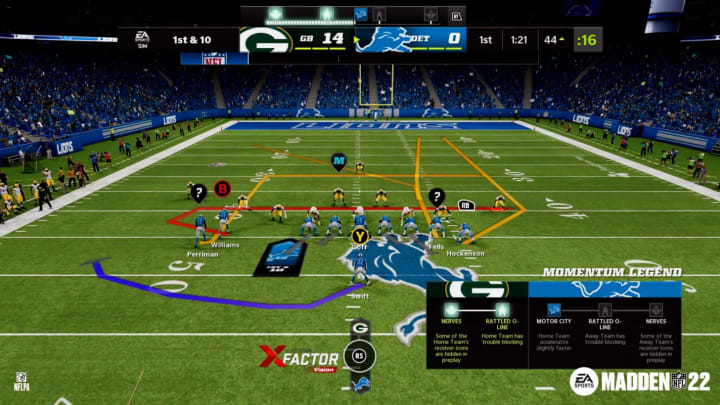
The Madden NFL 22 score glitch is one that many are running into at the moment as players continue to explore this year's Franchise Mode for the first time.
Unfortunately, it seems that in the new game's Franchise Mode, there is a desync bug that causes the final score of played games to change, handing players Ls instead of their well-earned victories. For those looking for a solution, here's what we currently know about the final score glitch in Madden NFL 22.
Hi Justin, thank you for taking the time to reach out to us on Franchise mode. Sorry to hear that you are having some issues with that mode of the game. This has been reported to the team and is currently being investigated.
— EA Help (@EAHelp) August 23, 2021
A few steps that have hel... https://t.co/c5X83IFtqe
Madden NFL 22 Score Glitch: How to Fix
Thus far, it's been said that the final score glitch is happening to those in Franchise Mode who setup their saves as offline. Those with online saves stored in the Cloud, as well as those using an external HDD for the game install and saves, seem to not be affected by the problem.
While there is yet to be an official patch out to fix the problem, EA Help appears to be aware of the problem and has been giving those who have been experiencing the desync issues some workarounds to try.
The first method is to do the following:
- Navigate to "Customize"
- Select "Share and Manage Files"
- Select "Load and Delete Files" to bring up the game's file list
- Delete the files under "Profile and Roster"
While EA Help didn't go too in depth on what exactly would be deleted here, it can be assumed that it's nothing too major, and that's it's simply to get rid of some unused files. However, feel free to do this at your own discretion, of course.
Another method EA Help has suggested is to reset your router by unplugging it from the back for two minutes, and then plug it back in to establish a fresh connection.
Lastly, EA Help shared that some players have reported that simply deleting their "saved data" cache from the console has worked as well.