The Last of Us Part II Subtitles Settings Guide
By Andrew Lin
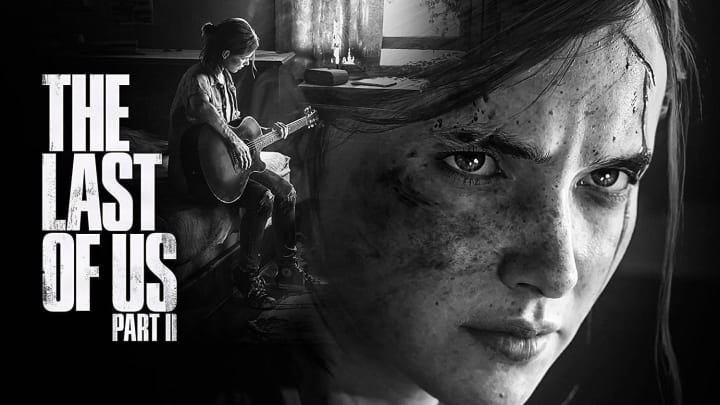
The Last of Us Part II subtitles settings are just one of the many accessibility options Naughty Dog implemented to give as many players the opportunity to play as possible.
There are many subtitles settings that you can tailor for your desired experience. A list of all of the accessibility options are detailed on the official PlayStation website. There's quite a lot of them, so here are the subtitle settings you can use in The Last of Us Part II.
These words have been 7 years in the making: #TheLastofUsPartII is out now.
— Naughty Dog (@Naughty_Dog) June 19, 2020
Read a special message from @Neil_Druckmann: https://t.co/RCjUJ1roD4 pic.twitter.com/Wr1xjCdab3
The Last of Us Part II Subtitles Settings
Subtitles
Enables subtitles for spoken dialogue.
- Off
- Story Dialogue - Enables subtitles for main characters, important enemy dialogue, and cinematics.
- Story + Combat Dialogue - Enables subtitles for additional enemy dialogue while in stealth and combat.
Size
Adjust the size of subtitle text.
- Small
- Medium
- Large
Background
Enables a dark background behind subtitles to improve legibility.
- Off
- Default
- Darkened
Names
Displays the name of the speaker with the subtitle.
Name Colors
When subtitle Names are enabled, displays the names with a unique color per speaker.
Direction
Enables an arrow next to subtitles indicating the screen-relative direction of the person speaking.
Color
- White
- Yellow
- Blue
- Red
- Green
The Last of Us Part II is out now exclusively for PS4.